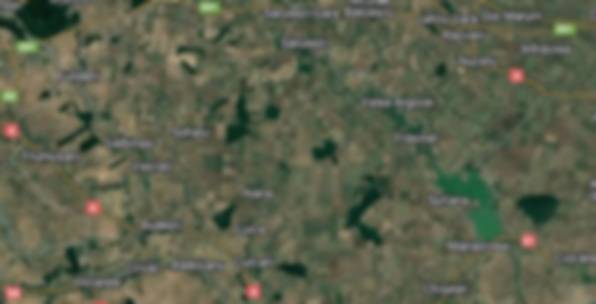Approximately 40 people attended this month’s luncheon, where our Curator, Sheila Carr, shared some helpful tips on how to stay connected with everything happening at the Gallery by using our website. She also highlighted some of the recent changes we’ve made to help bring current content to the front page more often to make it easier to find and access.
Bonus: the Patron’s Choice award winner was announced! Check it out here!
As she discussed, many people are used to finding us through Google or Facebook, but the truth is those platforms don’t always show the most up-to-date or complete information. Our website is the place to go when you want latest info about:
- Upcoming classes and events
- Artist bios and exhibits
- Art League member benefits & show results
- Special announcements and news
What’s a Website Again?
Sheila explained that a website is like our digital home. Just like your house has a street address, our website has an online address, also called a domain name. We actually have two:
gatewayartgallery.org and artleagueofnorthflorida.com
This is where you’ll find everything we offer and you’ll never have to rely on an algorithm to see it—it’s always there right at your fingertips.
One of the Best Tips of the Day?
You can save our website to your phone’s home screen so it’s easy to find anytime—just like an app!
Here’s how to do it:
For iPhone users:
- Open an internet browser (such as Safari or Chrome) and go to
gatewayartgallery.org - Tap the Share icon (a square with an arrow pointing upward)
- Scroll down and tap “Add to Home Screen”
- Tap “Add” and you’re done!
For Android users:
- Open an internet browser (such as Chrome or Firefox) and go to
gatewayartgallery.org - Tap the three dots in the top right
- Tap “Add to Home screen”
- Confirm, and you’re done!
You should now see a “G” icon on your phone’s screen and you can tap that to go directly to our website without having to search for it.
*NOTE: If you don’t see the “Add to Homescreen” option, check to see if there’s an option to “Open in Chrome” or “Open in Safari” and do that. Then follow step 2 above to complete the process.
Why It Matters
Visiting our website directly not only keeps you informed—it actually helps us! Google sees that more people are using our site, which improves our search ranking and makes it easier for others to find us, too. We’re so glad many of you took the time to ask questions and get hands-on help. We hope this makes it a little easier to find our updates when you want them. If you’d like to get our newsletter updates, you can sign up for those at the bottom of this page.
Thanks again to everyone who joined us—we’re proud to be building a stronger, more connected community one tap at a time!